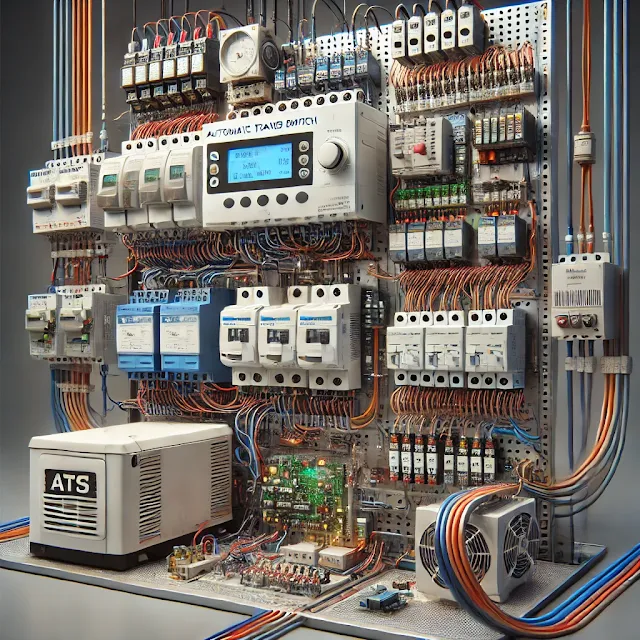An Automatic Transfer Switch (ATS) is a critical component for integrating backup power systems, ensuring the seamless transfer of electrical load between the main power supply (typically the utility grid) and a backup generator or alternative power source. The ATS monitors power quality and, in case of a utility failure, automatically transfers the load to the backup source, ensuring minimal downtime. This article outlines a step-by-step guide to building an ATS with detailed technical specifications for a small- to medium-scale application, such as for home or small industrial use.
1. Understanding the Basics of an Automatic Transfer Switch
Before diving into the build process, it's important to understand how an ATS works:
- Normal Operation: During normal conditions, the ATS allows the electrical load to be powered by the utility grid.
- Transfer Operation: When the ATS detects a utility power failure or significant voltage/frequency anomaly, it switches the electrical load to the backup power system (e.g., a generator).
- Re-transfer
Operation: Once the utility power is restored and deemed stable, the
ATS automatically re-transfers the load back to the utility and shuts down
the backup power source.
2. Key Components of an ATS
To build an ATS, you will need several key components, each selected based on the load size and the power source being used:
A contactor or relay serves as the switching mechanism that transfers the power source. It should be rated for the load it will handle, typically in terms of current (Amps) and voltage.
- Example: A 3-pole contactor rated at 50 Amps, 240V AC for residential use or 100 Amps, 415V AC for industrial use.
- Considerations: Ensure the contactor is rated for the total connected load (i.e., maximum current that might flow through it).
The control circuit manages the decision-making logic for transferring power. It monitors the utility power and controls the relays or contactors accordingly.
- Microcontroller/PLC: The control logic can be implemented using a microcontroller such as an Arduino, or a PLC (Programmable Logic Controller) for more advanced systems.
- Voltage Sensors: The control circuit requires AC voltage sensors to monitor the main and backup power supplies.
- Timer/Delay Mechanism: A delay mechanism is needed to ensure the utility power is stable before switching back after restoration. This can be implemented using timers or logic in the microcontroller.
c. Power Supply
The control circuit will need a stable power supply, which can be derived from the utility power. In the event of a complete blackout, the control circuit should be backed up by a small battery (e.g., 12V sealed lead-acid or lithium battery).
For setups involving a generator, the ATS should have a mechanism to start the generator automatically when utility power is lost. This is done through a remote start relay.
- Relay: A low-power 12V relay can be used to send a start command to the generator's control system.
- Generator Feedback: The ATS control circuit should receive a signal from the generator once it has started and is providing stable power.
3. Technical Specifications
For this example, we assume a system designed for a single-phase 240V AC, 50A system (typical for a small home or office). You can scale these specifications for larger systems.
Contactor Ratings
- Type: Electromechanical contactor
- Poles: 2 (for single-phase); 3 (for three-phase)
- Current Rating: 50A (adjust for your system requirements)
- Voltage Rating: 240V AC (or 415V AC for three-phase)
- Coil Voltage: 230V AC (for direct connection to the mains)
Microcontroller/PLC
- Microcontroller: Arduino Uno (ATmega328P) or equivalent
- Input Voltage: 12V DC
- Digital I/O Pins: At least 6 (to handle sensor inputs and relay outputs)
- Program Memory: 32 KB (sufficient for simple control logic)
AC Voltage Sensors
- Model: ZMPT101B (AC Voltage Sensor Module)
- Input Range: 80V to 260V AC
- Output: Analog voltage signal to the microcontroller for monitoring
Control Relays
- Type: DPDT (Double Pole Double Throw)
- Coil Voltage: 12V DC
- Contact Rating: 240V AC, 10A
- Number of Relays: 2 (one for switching the generator, one for transferring power)
- Type: Sealed Lead-Acid or Lithium-Ion
- Voltage: 12V
- Capacity: 5Ah (sufficient for powering control circuits during outages)
- Type: Digital delay timer (adjustable delay from 5 to 30 seconds)
- Voltage: 12V DC control input, 240V AC output for the contactor
- Purpose: Ensures stable utility power before switching back from the generator.
4. Building the ATS: Step-by-Step Guide
Step 1: Design the Control Circuit
Using the microcontroller or PLC, program the control logic to:
- Continuously monitor the utility voltage using the voltage sensors.
- Detect abnormal voltage drops or power loss.
- Initiate the transfer to backup power if the utility power fails.
- Switch back to the utility power after a stable period.
You can use a simple C code or ladder logic for this task, depending on the control device you're using.
Step 2: Connect the Contactor
Connect the output terminals of the contactor to the load (house or small office), ensuring the correct voltage and phase configuration. The input terminals will connect to both the utility power and the backup generator.
- Normal Power Input: Connected to the utility grid.
- Backup Power Input: Connected to the generator output.
Step 3: Install the Voltage Sensors
Mount the voltage sensors at the input of the utility and generator supply to continuously feed real-time voltage data to the microcontroller. This allows the controller to make decisions based on the state of both power sources.
Step 4: Implement Generator Auto-Start Mechanism
Install a relay on the generator's auto-start circuit. When the ATS detects a utility power loss, the microcontroller will activate the relay, which will start the generator.
- Relay Control Pin: Connect to the microcontroller's output pin.
- Generator Feedback Pin: Connect the generator's 'running' status pin to the microcontroller's input pin.
Step 5: Add Delay for Re-transfer
Include the delay timer in the control circuit to ensure that the ATS waits for a pre-set amount of time (typically 10-30 seconds) after utility power is restored before switching the load back to the main supply. This prevents unnecessary toggling between power sources due to brief power fluctuations.
Step 6: Test and Finalize
After assembling the system, thoroughly test the ATS:
- Simulate utility power failure and monitor the transfer to the generator.
- Test the re-transfer process when utility power is restored.
- Measure voltage and current at various stages to ensure the system operates within specifications.
5. Safety Considerations
- Isolation: Ensure proper isolation between the utility and generator to prevent back-feeding, which can be hazardous.
- Fuses/Breakers: Install appropriate fuses or circuit breakers on both the utility and generator sides to protect the system from overcurrent conditions.
- Grounding: Properly ground all components to prevent electrical shocks and protect equipment.
- Compliance: Ensure that the ATS complies with relevant electrical codes and standards, such as NEC (National Electrical Code) or IEC (International Electrotechnical Commission) standards.
6. Conclusion
Building an automatic transfer switch for backup power systems involves careful planning, selection of components, and attention to detail in control logic. With the right components and programming, an ATS can provide seamless power transition, ensuring continuous operation during power outages. By following the steps and technical specifications provided in this article, you can successfully build a robust ATS for your home, office, or industrial application.